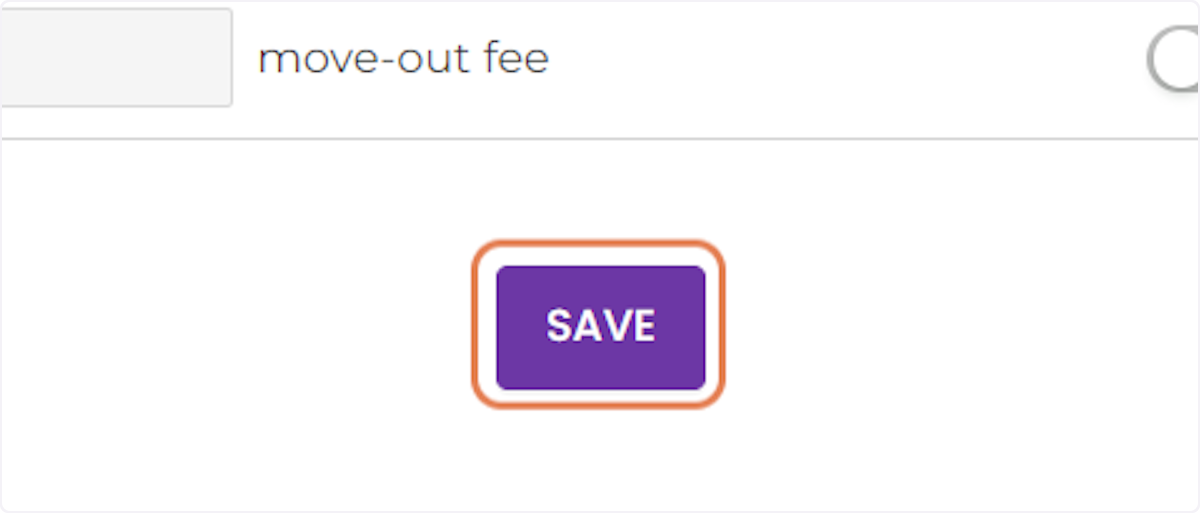How to Add an Automatic Late Fee
Feature Availability: Pay-As-You-Go, Do-It-Yourself, Go-Like-A-Pro
# Payrent
1. Click on Properties
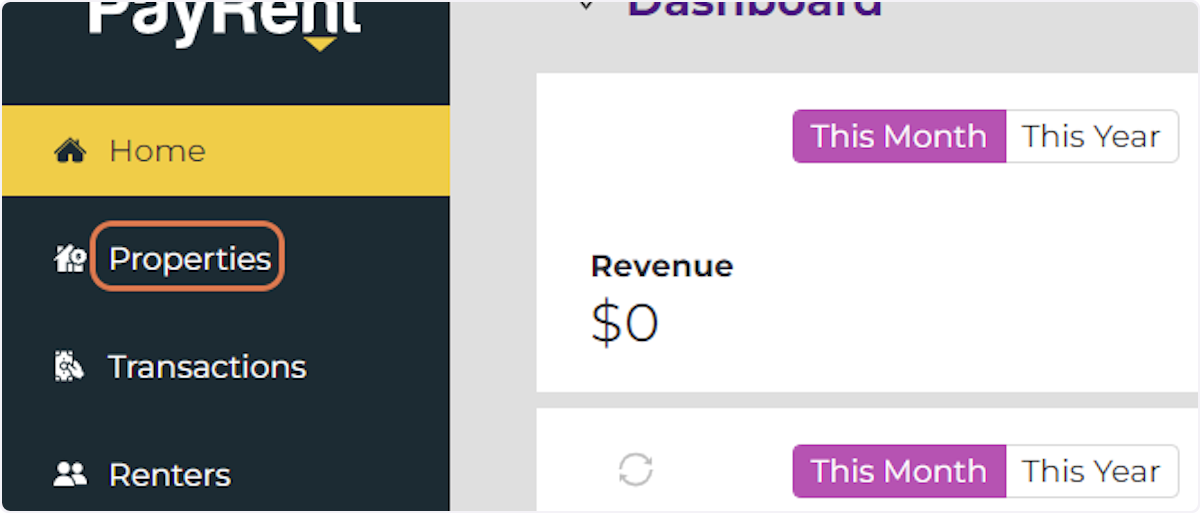
2. Click on "View Units"
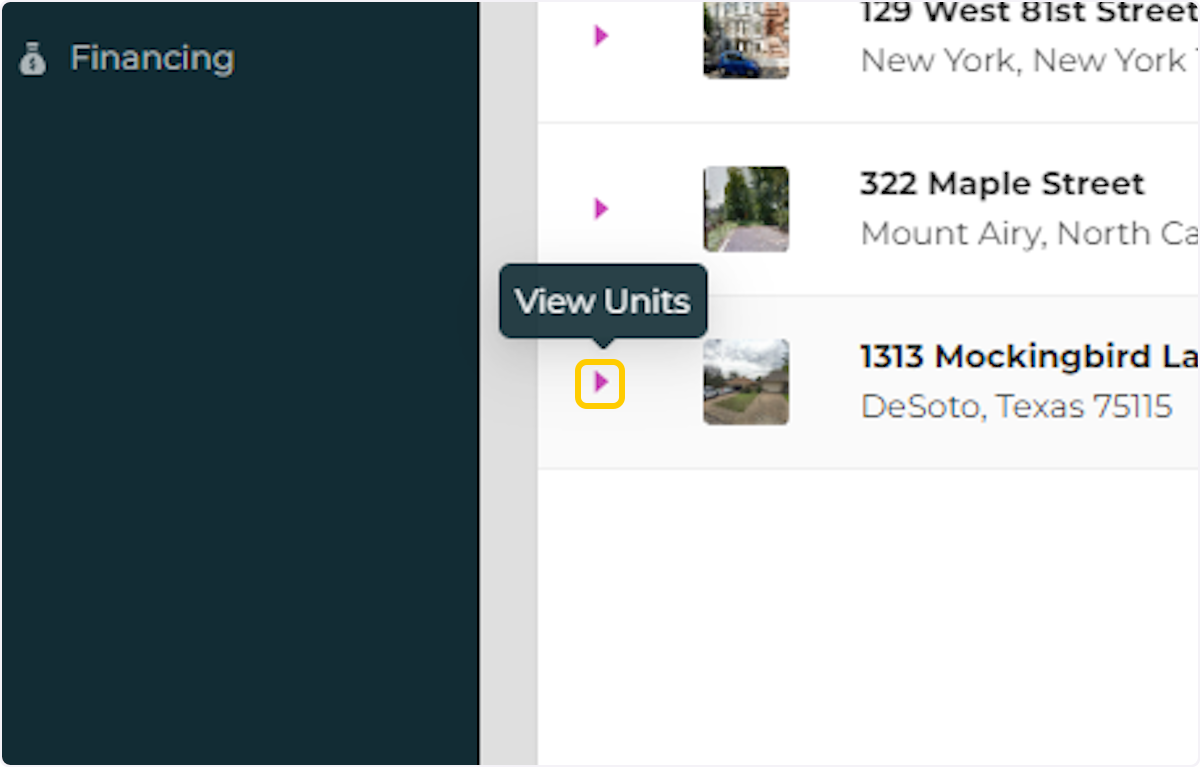
3. Locate the Unit to Update. Click on "Unit Menu"
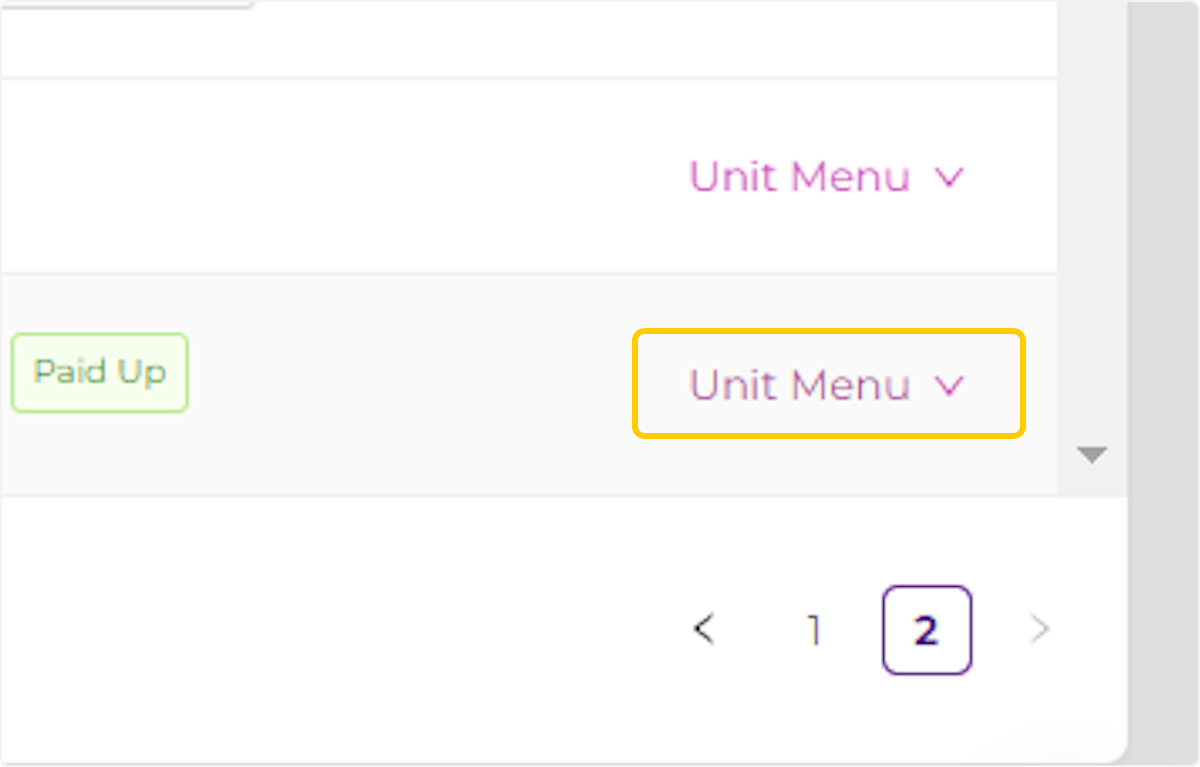
4. Click on Edit Unit
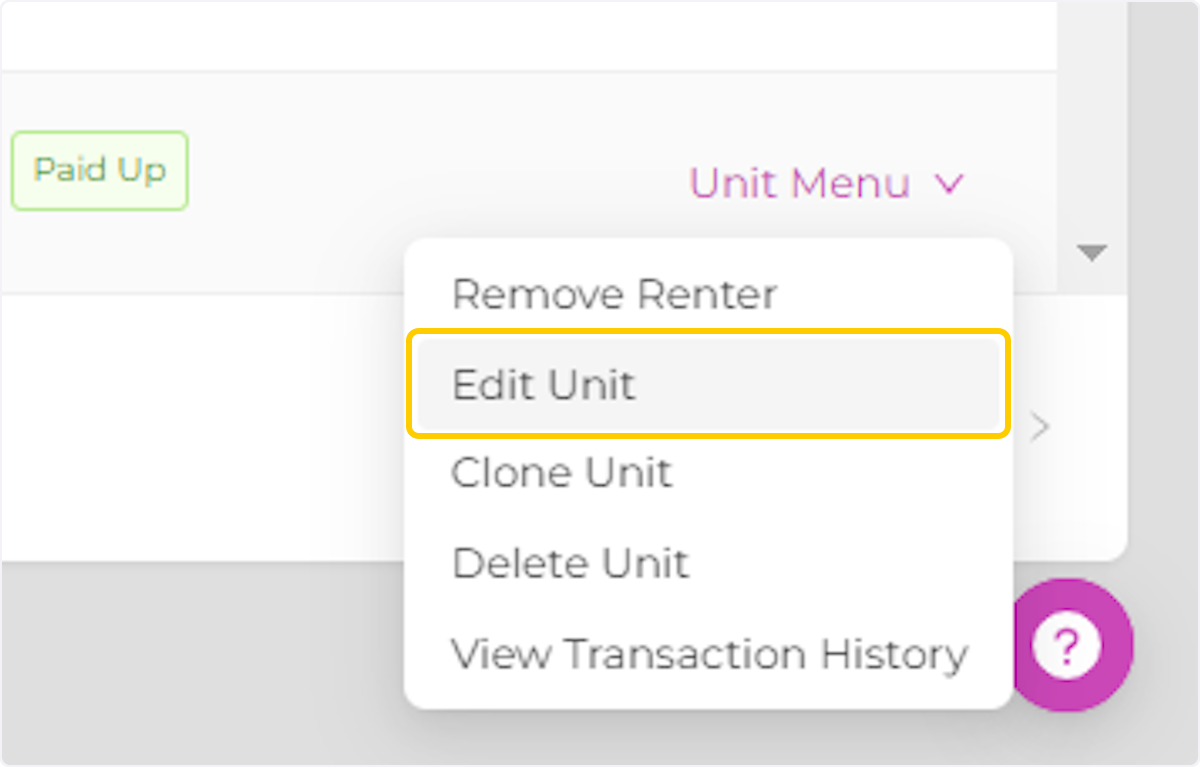
5. Enter the Late Fee Amount.
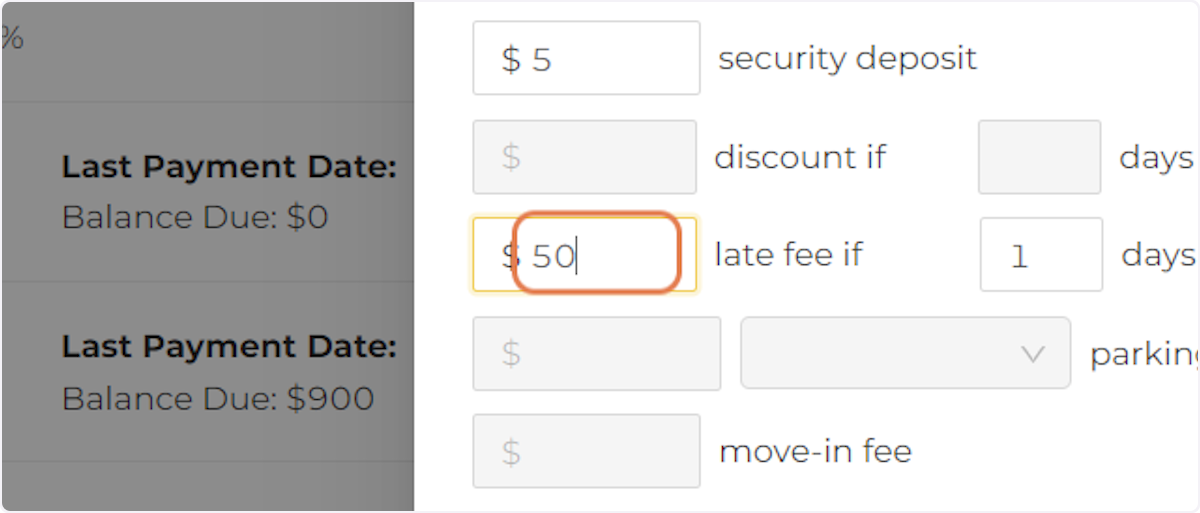
6. Enter the Number of Days after the Rent Due Date when Charges Should be Added.
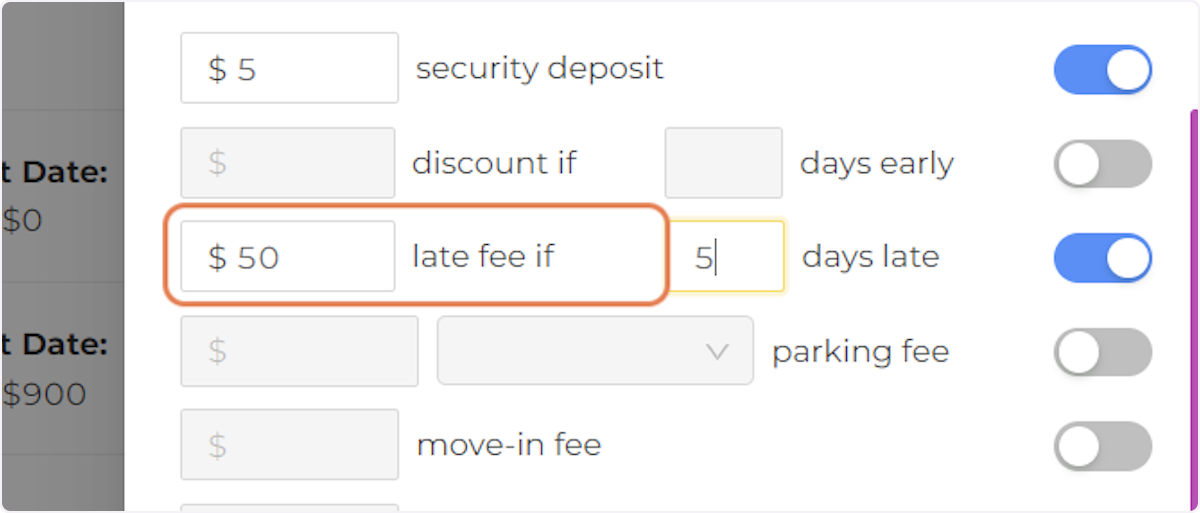
7. Click on SAVE